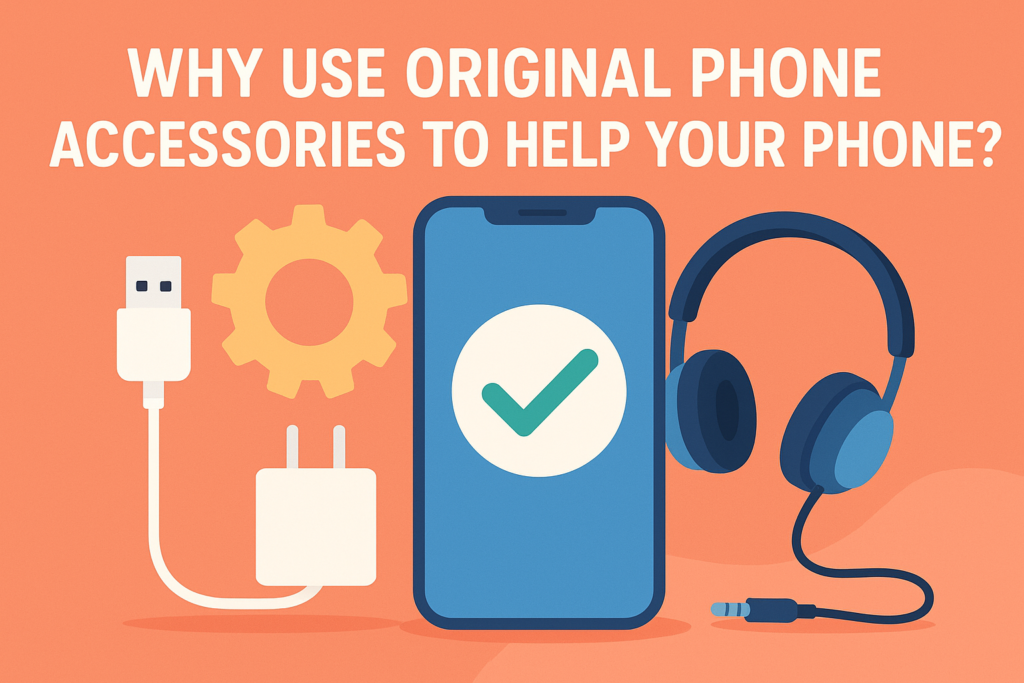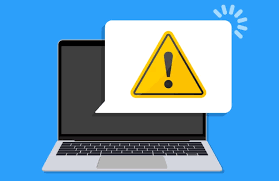For people who love computers and travel a lot, the release of a new iPhone is more than simply a product launch; it’s an event that happens all around the world and gets people excited. But in many nations, having the newest model can be hard because of things like expensive import taxes, limited availability, and long wait times that test your patience. Dubai is a unique place for iPhone fans to visit.
Dubai is the place to go for people who want to get their hands on Apple’s latest gadgets without any trouble. It’s famed for its tax-free shopping, world-class shopping centres, and easy access to the newest technology.
The UAE’s shining city is more than just a place for luxury and tourism; it’s also a global electronics hub that offers unique perks to everyone who wants to buy a new iPhone.
Here are some reasons why Dubai is, without a doubt, the best place to buy the newest iPhone: it’s affordable and available right away.
1. Price Advantage: Lower taxes and markets that are competitive.
The pricing is the main reason why Dubai is so popular. The final price of an iPhone fluctuates a lot from country to country because of taxes, import fees, and changes in currency. However, Dubai’s tax system is very helpful.
The Value Added Tax (VAT) in the UAE is 5%. If you’re a tourist, you can get this tax back, which means you save 5% on your purchase. Many countries levy VAT or GST rates of 15% to 20%. However, the variation is substantial, especially for the high-end Pro and Pro Max models. When you look at prices for the latest iPhone Pro Max, you can sometimes save thousands of rupees or hundreds of dollars by buying it in Dubai instead of India, Europe, or other places with hefty taxes.
Also, Dubai has a very competitive retail market. There are a lot of certified Apple resellers and big electronics stores like Sharaf DG and Jumbo, so it’s easy for shoppers to compare costs and find deals. This competition keeps any one store from boosting prices, which is good for customers.
2. Available Right Away: Get It First, No Waiting.
When a new iPhone comes out, there are times when demand is higher than availability in many places, which makes waiting and pre-ordering even more frustrating. But in Dubai, things are different. Because the city is a major global business centre, new products are sent out and sold virtually right away.
You can walk into an official Apple Store or an authorized reseller in one of the city’s famous malls and usually discover the newest models in stock on the same day they are released around the world. Anyone who wants to be one of the first to get cutting-edge technology without having to wait a long time would like this immediacy.
3. Tourist VAT Refund: An Easy and Profitable Process
It is very easy and quick to get your VAT refund in Dubai, which makes it even more financially beneficial. Tourists can easily get their money back at the airport before they leave.
During the purchase: When you buy something, show your passport, and the merchant will give you a “tax-free” tag.
Before you check in your bags at the airport, stop by one of the Planet Tax Free validation kiosks or counters. You’ll need to show your passport, the tax-free tag, and the iPhone that hasn’t been opened yet. You can get your return in cash or by credit card, and the system is digital and more efficient. It’s easy to do, and after you’re done, you can head to your gate with your new phone and your money back.
4. Warranty and peace of mind.
When buying something from another country, the guarantee is often a worry. Apple’s international warranty implies that if you purchase a phone in Dubai, it will likely be covered for repairs and services in your home country. It’s always a good idea to read the fine print for your area. Still, Apple’s global warranty program gives you an extra level of protection that other brands don’t.
5. The Shopping Experience: It’s More Than Just a Purchase.
Buying an iPhone in Dubai is an adventure in and of itself. There are two amazing official Apple Stores in the city, one in the famed Dubai Mall and the other in the Mall of the Emirates. These stores are more than just places to buy things; they are also amazing buildings and social centres where you can try out items, take classes, and get help from Apple personnel. The service is great and the place is bright, so buying something feels like a special event instead of a chore.
Other than the Apple Store there are many retailers including Datalife to get the best experience of any Apple products.
How to Buy an iPhone in Dubai
Do your research. Dubai is usually cheaper, but it’s always a good idea to check the latest costs online and compare them to rates in your home country, keeping the exchange rate in mind.
Buy from stores that are allowed to sell them: To make sure you get real products and can get a VAT refund, only buy from official Apple Stores or licensed resellers.
Keep your papers. Make sure you have your passport and the sticker that says you don’t have to pay taxes when you get to the airport to pick up your refund.
Conclusion
If you want to get the newest iPhone, Dubai is the ideal place to go. Not only does the city sell the latest technologies at reasonable prices, but it also makes shopping easy and stress-free. Customers like that they can get their money back quickly, that the process is simple, and that they can purchase at stores that are known for their authenticity and great service. Dubai is a global tech hub with top retailers like Datalife at your service, and the high-end shopping and cutting-edge retail experiences make it easy to see why so many people want to live here. When you buy an iPhone here, you’re not just getting a phone; you’re making a wise investment.
Why is Dubai the Best Place to Buy the New iPhone? Read More »