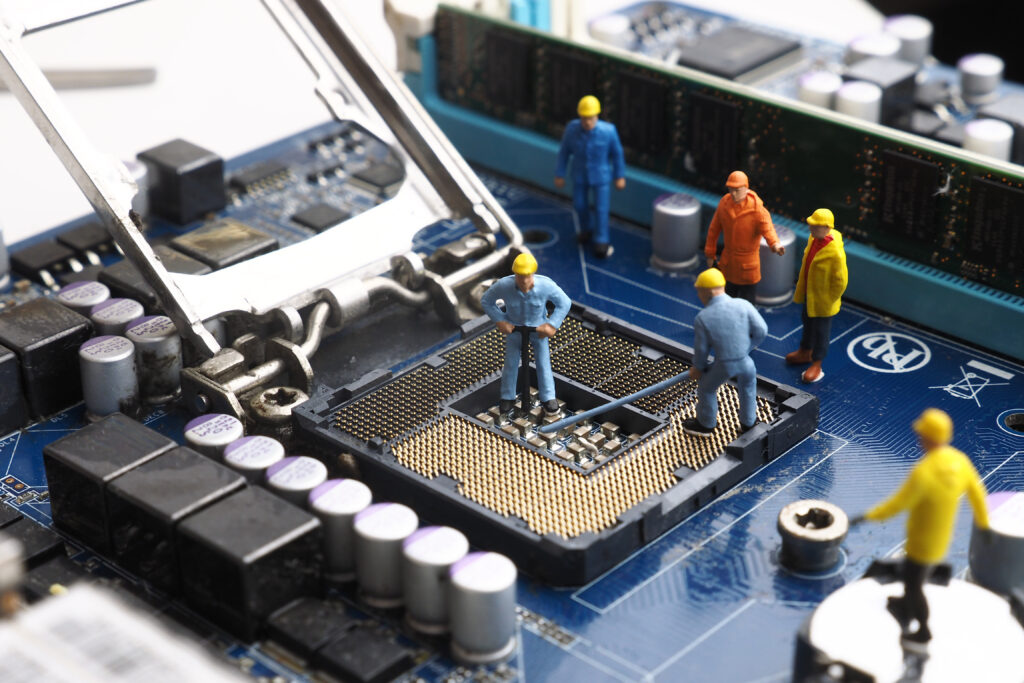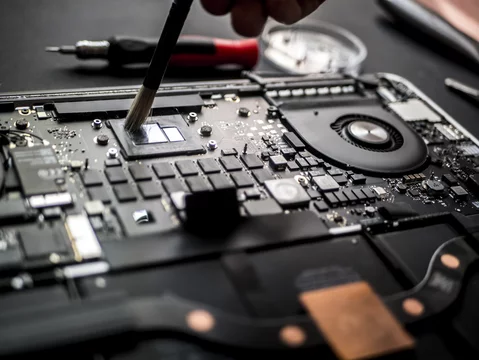Laptops become the necessary tool for economy, education and joy in today’s linked world. As a result, laptop problems can have a serious impact on everyday life. Both Apple and Windows laptops have strong performance, but require quite different repairs. To ensure effective troubleshooting, reliable repair services should be aware of these differences, especially when it comes to Windows laptop repair, where the majority of the laptop repair industry is with Apple computers.
Laptop repair: The difference between Apple and Windows.
You can access locations that Apple trusts,Apple Store. Everything is meticulously designed, so only qualified people with special devices can repair your Apple product. Depending on the location, Apple laptop repairs may require extended service time.
Various Windows laptop manufacturers such as Dell, HP, Lenovo, Asus, Acer and more allow for a variety of repair alternatives. Because of the widespread use of Windows laptops, it creates a larger pool of professionals eligible for maintenance and contributes to a wealth of repair services. The complexity of interior repairs can vary widely depending on the laptop model and the type of problem. Easy operations such as replacing hard drives and RAM are very easy. However, complex repairs that require motherboard components or special devices often require specialized equipment and knowledge.
Some of the Windows laptops are designed to make them easier to remove and reinstall. It’s easier to change the battery, memory & etc. Known models such as the Lenovo ThinkPad, Dell XPS, and HP Specter allow you to replace components without disassembling the entire laptop. This simplifies the correction process.
Warranty and Recovery
Understanding the important considerations for professional services and self-helpers, as well as warranty and data recovery, is extremely important for laptop support navigation, whether it’s Apple or Windows. Complex hardware issues require serious, specialized repair services, but Windows users can use online resources and integrated tools to fix frequently occurring issues. Similarly, Apple users must prioritize authorized service centers to ensure reliable data recovery and maintain validity of the warranty. The need to check the warranty status before repairs and the fact that Apple warranty only covers compatibility in the production of third-party software is emphasized by the fact that the manufacturer-specific warranty on Windows laptops is differentiated.
Typical Windows and Apple Laptop Solutions
Despite its robustness, both Apple and Windows laptops have a common problem that needs to be resolved. Typical solutions vary depending on the platform architecture. Screens, battery replacements, software decoration images for driver and performance issues are often fixed on Windows laptops. Additionally, there are hardware corrections such as fan overheating and Wi-Fi card connection issues. The integrated design may require special repairs that are often performed in certified Apple service centers. Solutions include repairing the logic board and replacing the screen and battery.
Final Thought
Datalife offers a wealth of laptop repair services for a wide range of top brands, including Apple and Windows devices. Knowledge goes beyond complex adjustments and includes accurate screen repairs, detailed software debugging, and complex hardware replacements. focused on quality, efficiency and customer, ensuring fast and reliable professional care for your laptop. Contact Datalife to get professional and timely laptop solutions.
Published on 25/03/2025
Apple vs. Windows Laptop Repairs: What You Need to Know Read More »