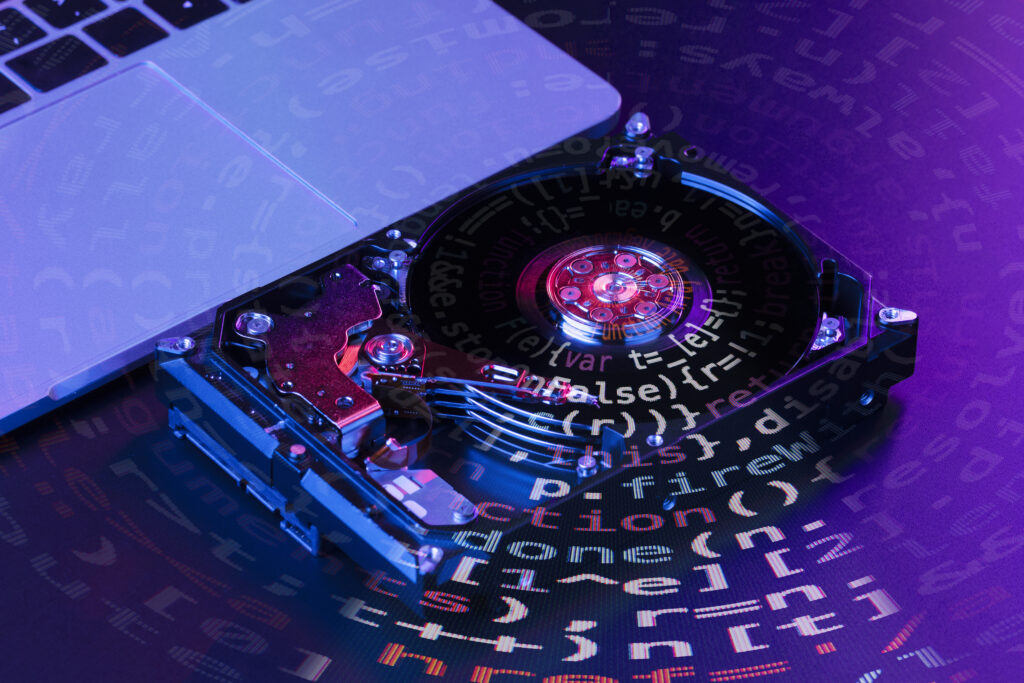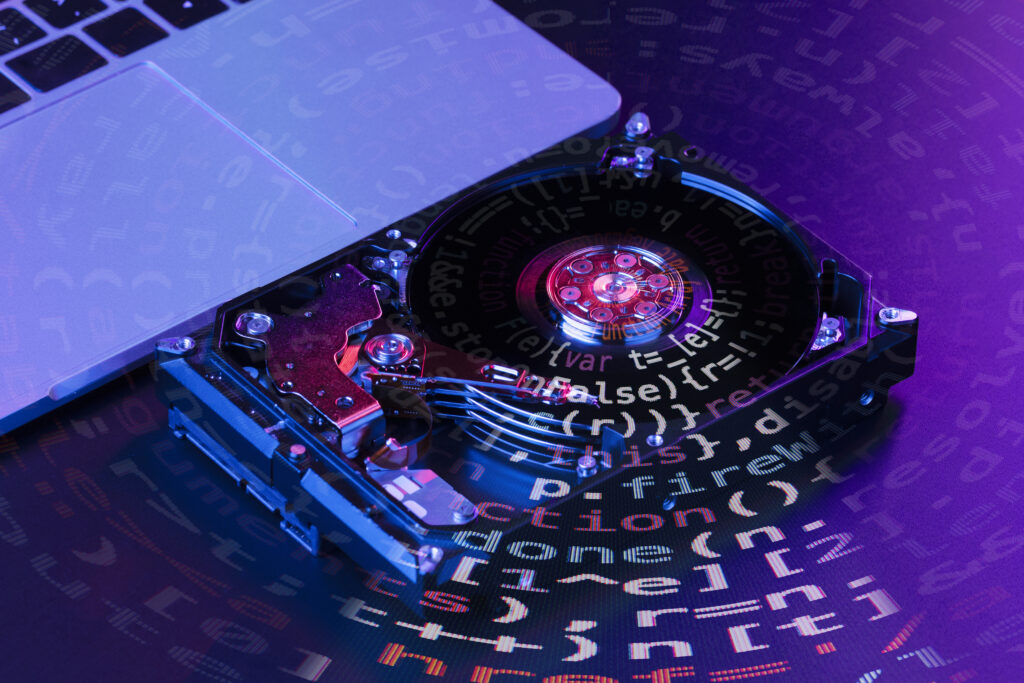Introduction
DataLife Dubai offers expert laptop repair services in the Dubai area. If you are in need of laptop repair, then you are in luck! Their team of experts will help you with all your laptop repair needs in no time at all. Their team of experts has extensive knowledge and experience in repairing laptops in Dubai.
It is imperative to have a laptop in your life. You use it for work, school, staying connected with loved ones, and entertainment. When your laptop breaks, it can be stressful and inconvenient. That’s why your DataLife Dubai Tech Team is here to help.
We are here to help you with all of your laptop needs.
Data recovery: When you’ve lost important files from your laptop, our team can help you recover them using the most advanced data recovery tools and techniques.
Laptop repair: All major brands of laptops are serviced by our team of experienced technicians who can repair a wide range of problems, from hardware issues to software problems.
Virus removal: We can remove viruses from your laptop and help you prevent future infections with our anti-virus software.
Laptop upgrades: Our laptop upgrades can improve your laptop’s performance if it’s slow or outdated. We can upgrade RAM, hard drives, and operating systems to improve your laptop’s performance.
Preventative maintenance: In order to prevent problems in the future, our recommendation is to perform regular preventative maintenance on your laptop.
What makes the DataLife Dubai Tech Team different?
- Experience: Each team member has years of experience repairing laptops.
- Expertise: All major laptop brands are covered by our expertise.
- Quality service: Our prices are reasonable, but our services are of high quality.
- Data security: Your data is safe with us, and we will never compromise it.
- Convenience: Providing convenient drop-off and pickup services is one of our specialties.
With the goal of providing the best service to our customers, we are committed to doing so.
The DataLife Dubai Tech Team is here to help you with any problems you are experiencing with your laptop. As soon as possible, we’ll get your laptop working again. If you are experiencing any issues with your laptop, please do not hesitate to contact us.

Conclusion
There are no better laptop repair services than DataLife Dubai if you’re searching for a reliable and trustworthy one in Dubai. You can count on the team of experts at DataLife Dubai to solve any problems you may be having with your laptop, and they can do so quickly and efficiently for you. Don’t hesitate to contact them today and let them assist you in getting your laptop working again!