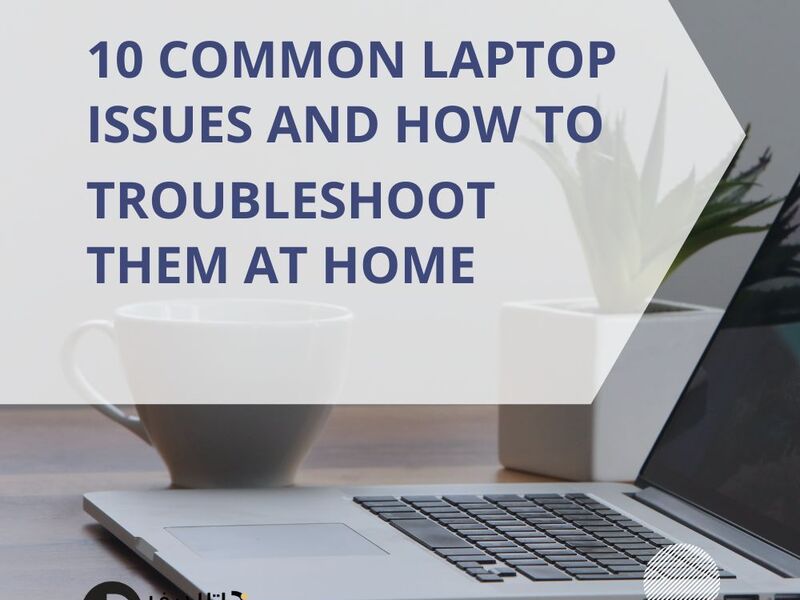Is your laptop feeling sluggish and slow? Don’t worry, DataLife Dubai is here to help!
This guide will equip you with the knowledge and tools to optimize your laptop’s performance, whether you’re a tech whiz or a casual user.
Step 1: Understand Your Need
- What do you use your laptop for? Web browsing and email, or demanding tasks like video editing or gaming? Knowing your needs helps us prioritize the most impactful tweaks.
Step 2: Software Optimization
- Get the latest updates: Outdated software = security risks and slow performance. Update your operating system, drivers, and applications regularly.
- Declutter your startup programs: Stop unnecessary programs from slowing down your boot time. Disable them in your Task Manager settings.
- Uninstall unused software: Unused programs waste space and resources. Regularly review and uninstall programs you no longer need.
- Manage background processes: Close unnecessary processes using your Task Manager to free up resources.
- Optimize your web browser: Use extensions that block ads and trackers, and disable unused browser features.
Step 3: Hardware Optimization (Consider if needed)
- Upgrade your RAM: More RAM can significantly improve performance, especially for multitasking and demanding applications.
- Consider an SSD: Replacing your hard drive with an SSD can dramatically improve boot times, loading speeds, and overall responsiveness.
- Thermal management: Ensure proper ventilation to avoid overheating and performance throttling. Clean dust from vents and avoid using your laptop on soft surfaces.
Step 4: Advanced Optimizations (for tech-savvy users only)
- Power settings: Adjust your power settings to optimize performance or battery life based on your needs.
- Virtual memory (use with caution): Configure virtual memory settings to allocate additional storage for temporary files, potentially improving performance. (Do your research specific to your system before attempting this.)
Remember:
- Regular maintenance: Defragment your hard drive (not applicable for SSDs) and scan for malware to maintain optimal performance.
- Professional help: If you’re unsure about any step, don’t hesitate to reach out to our qualified technicians at DataLife Dubai. We’re always happy to help!